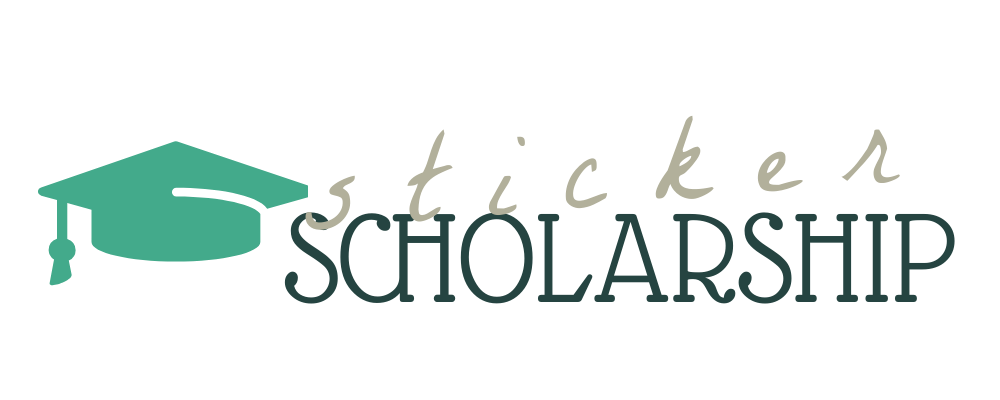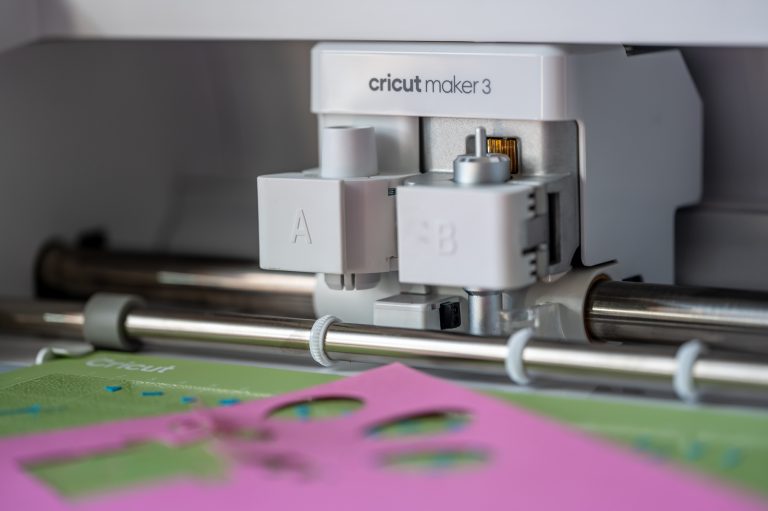Best File Types for Sticker Mule
When you’re on the hunt for the best sticker printer, a name that often comes up is Sticker Mule. This article will not only address whether Sticker Mule is a worthy choice but also dive deep into the ideal file types to achieve sticker nirvana with them. Let’s unravel the mystery together!
Is Sticker Mule a Good Place to Print Stickers?
Sticker Mule is recognized in the sticker industry for its quality and service. Founded over a decade ago, the company has earned a reputation for delivering premium quality stickers with a quick turnaround. Their user-friendly platform, coupled with top-notch customer service, makes it a favorite among many designers and businesses.
Best File Format for Sticker Mule
The ideal file format for Sticker Mule is a vector-based file like AI (Adobe Illustrator) or EPS. These formats ensure that the design remains sharp and clear, regardless of size adjustments. Vectors are made of paths rather than pixels, ensuring a smooth scale-up or down without loss of clarity.
Other File Types Supported by Sticker Mule
Sticker Mule’s flexibility doesn’t stop at vector files. While vectors are recommended, the platform is also compatible with high-resolution raster images. PNGs and JPEGs, provided they’re high resolution, can produce satisfactory results. A transparent background (typically found in PNGs) is a bonus for sticker designs, as it ensures no unwanted white borders around your artwork.
Tips for Getting the Best Quality With Sticker Mule
- Resolution Matters: Whether it’s a vector or raster, clarity is crucial. For raster images, aim for a minimum of 300dpi.
- Size Appropriately: Sticker Mule suggests designing at the exact size you want the sticker. This minimizes the need for resizing, ensuring optimal print quality.
- Check for Transparency: If your design demands a transparent background, PNG is your best bet. It maintains transparency, offering a clean and professional finish.
Choosing the right file type for your sticker design is instrumental in ensuring a flawless print. With Sticker Mule, while vectors like AI and EPS are most recommended, high-resolution raster images can also do the trick. Always ensure your designs are clear, appropriately sized, and, if needed, transparent. With these in mind, you’re all set to make the most of what Sticker Mule has to offer.