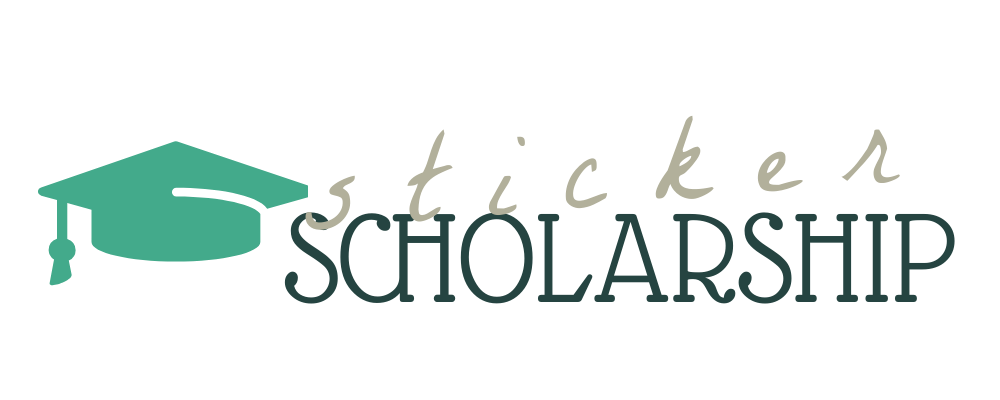Best Type of Printer for Stickers: From Hobby to Etsy Shop
Personalized stickers have seen a meteoric rise in popularity over the recent years. More than just a decorative element, they’re a medium of expression and creativity. Thus, ensuring their quality with the right printer becomes paramount for optimal results.
Do You Need a Special Printer to Make Stickers?
The art of sticker printing goes beyond simple paper and ink. It involves precise color rendition, detailed graphic printing, and material compatibility to transform digital visuals into adhesive marvels.
Difference between Regular Printers and Specialized Sticker Printers
While everyday printers serve our basic printing needs, specialized sticker printers are built with a distinct purpose in mind. They’re tailored for precision, vibrancy, and adhesive material compatibility – elements regular printers may not always offer.
Pros and Cons of Using Each for Sticker Production
Opting for a regular printer might be budget-friendly initially, but might lack in durability and precision. On the contrary, specialized printers, although heavier on the pocket, assure consistency, durability, and unmatched quality.
Inkjet vs. Laser: Which is Better for Stickers?
Inkjet printers use liquid ink, offering vibrant color outputs, while laser printers use toner, emphasizing sharpness and speed. The choice is dependent on the type of sticker visuals one aims to produce.
Comparing Print Quality, Durability, and Finish
In terms of quality, inkjets offer rich color depth, while lasers shine in precision. When it comes to durability, laser prints resist fading better. However, the finish, be it glossy or matte, largely hinges on the type of sticker material used.
Cost Considerations and Suitability for Bulk Printing
Inkjet printers generally come with a lower upfront cost but might demand frequent ink replacements. Laser printers, with a higher initial cost, offer cost efficiency in bulk printing, making them more suitable for larger projects.
Features to Consider When Choosing a Sticker Printer
Print Resolution
In the realm of printing, resolution is king. Measured in dots per inch (DPI), a high resolution ensures your stickers capture every design detail, resulting in clear and attractive outputs. Settling for less than stellar DPI might mean losing out on those intricate design details.
Media Compatibility: Adhesive Papers and Vinyl Compatibility
The printer’s capacity to handle various materials, from standard adhesive papers to premium vinyl sheets, is vital. The last thing you want is a printer that’s limited in its media compatibility, especially if you aim to experiment with various sticker textures and finishes.
Size Flexibility
From petite decals for laptops to larger labels for packages, your creative aspirations shouldn’t be limited by your printer’s size constraints. A versatile printer accommodating different sizes ensures you’re not boxed in creatively.
Ease of Use and Software Compatibility
It’s not just about the hardware. The printer’s software plays a significant role. Compatibility with major design software, user-friendly interfaces, and intuitive settings can make your sticker printing journey smoother, allowing more focus on design and less on troubleshooting.
Top Printers for Personal Sticker Projects
For the casual creator or hobbyist, diving into the world of sticker-making can be a thrilling endeavor. In the realm of personal sticker projects, both inkjet and laser printers have carved out their niches. While inkjet printers, with their vibrant color profiles, are favorites among artists and graphic designers, laser printers are appreciated for their precision and speed.
Highlights on Features, Pros, and Cons
Inkjet printers, generally more affordable upfront, are lauded for their superior color depth, making them ideal for detailed and colorful designs. However, they can be more costly in the long run due to frequent ink replacements. On the flip side, laser printers, although pricier initially, offer crisp outputs and are more cost-efficient for those who print frequently. Yet, they might not render the vibrancy that inkjet printers can achieve.
How Much Do Hobby Sticker Printers Cost?
For beginners, entry-level inkjet printers in the range of $50 to $150 might suffice. Those aiming for better quality should look at mid-range models priced between $150 to $500. If you’re venturing into laser territory for personal use, a starting range of $100 to $400 is a good benchmark. It’s always beneficial to align your budget with the features you deem essential.
Best Printer Options for an Etsy Sticker Shop
Venturing into the Etsy market means stepping into a world where quality and consistency are paramount. For sticker sellers, the printer becomes an extension of their creative vision, a tool that can make or break their brand reputation. A successful Etsy sticker shop demands not just aesthetic designs but also impeccable print quality.
High-Volume Printers Ideal for Consistent Sticker Production
For those aspiring to dominate the Etsy market, commercial-grade inkjet printers or professional laser printers are the weapons of choice. Commercial inkjets can handle vast volumes without compromising on the vibrant color quality essential for stickers. Meanwhile, professional laser printers, with their speed and precision, ensure orders are fulfilled quickly, especially during peak sales periods.
Speed, Quality, and Durability Considerations for Business Operations
An Etsy shop owner must juggle numerous responsibilities, from design conception to order fulfillment. Printers that offer rapid outputs without compromising on detail are vital. Durability is another consideration – investing in a robust machine that won’t break down in the midst of high-demand periods ensures smooth business operations.
How Much Do Professional Sticker Printers Cost for Etsy Sellers?
The initial cost of professional printers might induce sticker shock, ranging anywhere from $500 to a few thousand. However, the return on investment (ROI) can be substantial for serious sellers. The speed, consistency, and quality these printers offer can boost sales, customer reviews, and overall brand reputation, making the initial investment worthwhile in the long run.
Maintaining Your Sticker Printer: Tips and Tricks
Like any piece of machinery, printers thrive on regular maintenance. Ensuring your printer is in top-notch condition is essential to consistently produce high-quality stickers. Regular upkeep not only guarantees impeccable print quality but can also extend your printer’s lifespan.
Steps for Cleaning and Upkeep
Routine cleaning of print heads, especially in inkjet printers, prevents clogging and ensures crisp outputs. Dusting the interior and exterior, using the printer’s built-in cleaning function, and occasionally running an empty print cycle can also work wonders. For laser printers, checking the toner and ensuring it’s adequately filled is crucial.
Troubleshooting Common Issues
Paper jams, smudged prints, or faded outputs are common printer woes. Most printers come with a user manual that provides step-by-step solutions to such issues. However, in persistent cases, seeking professional help or contacting the manufacturer’s customer service might be the best course of action.
Navigating the sticker printing universe can initially seem daunting, but armed with the right knowledge, you can make an informed decision. The essence lies in choosing a printer tailored to your specific needs, whether personal or professional. With the right equipment in hand, the world of sticker creation becomes a canvas, ready to manifest your visions. Dive in, experiment, and let your creations shine!