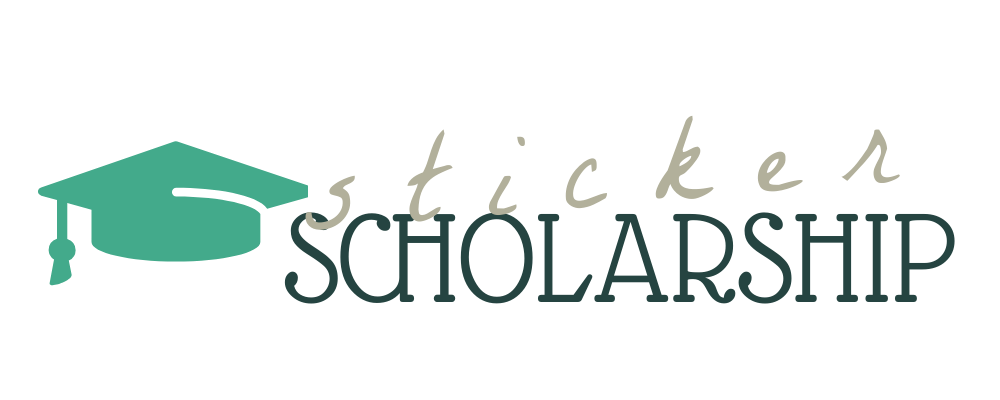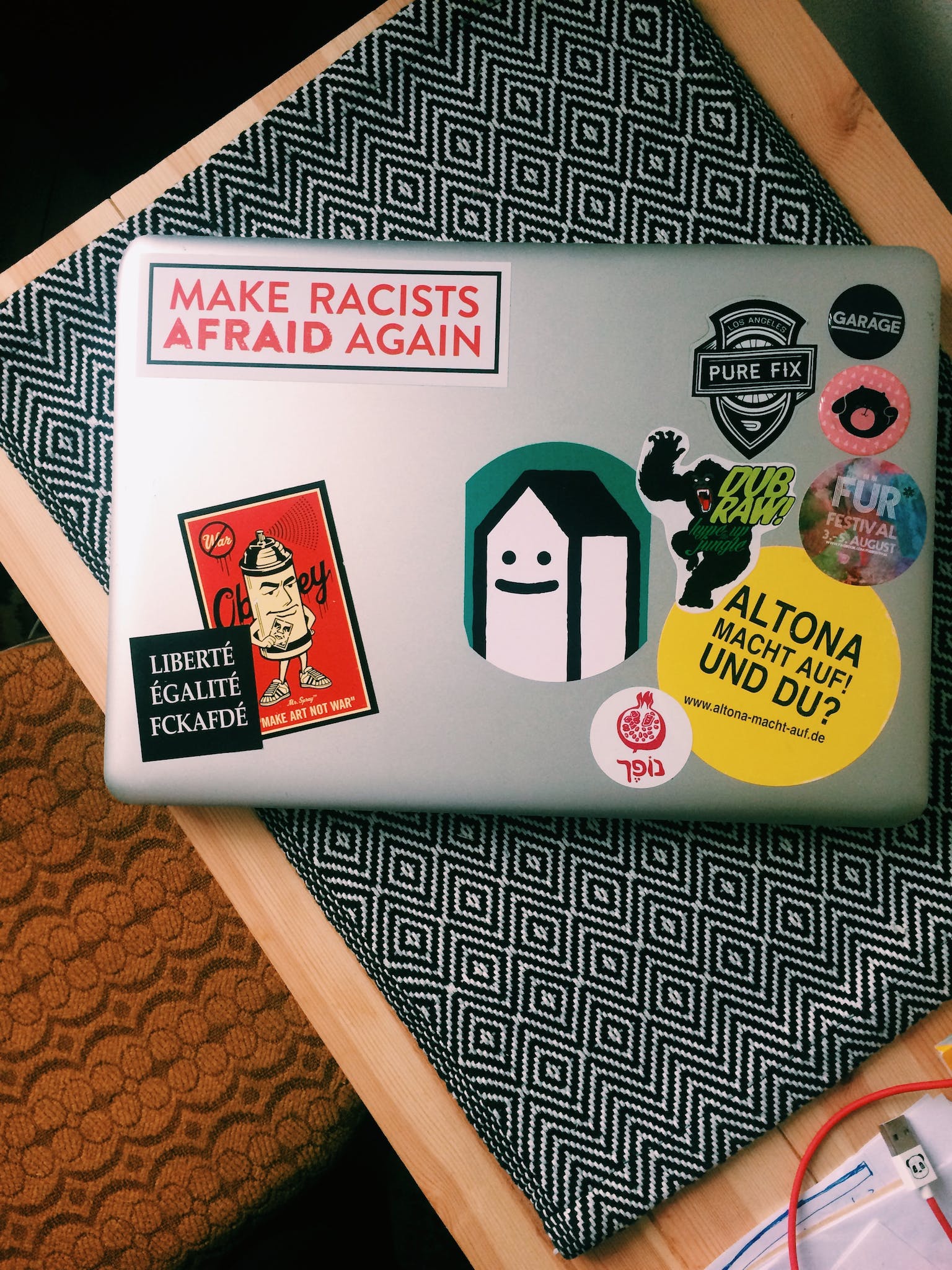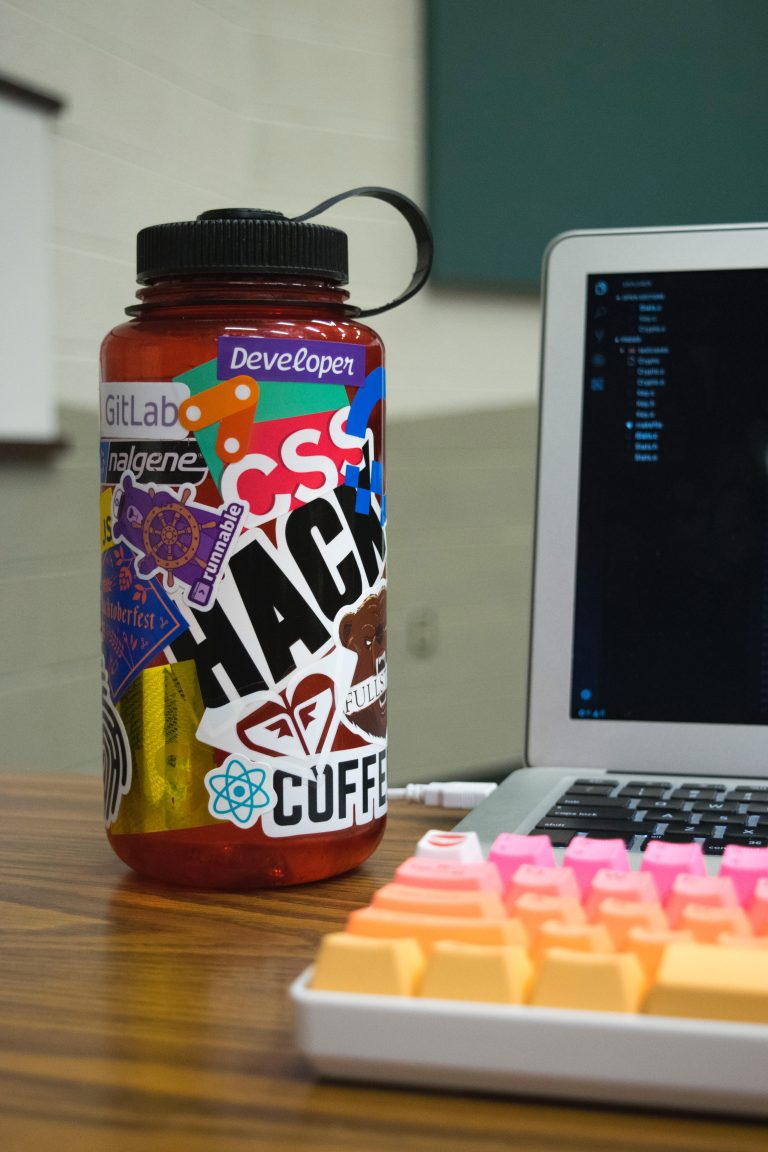Best Stickers for Laptops: Sticker Types and Removal Tips
Personalizing gadgets like laptops is a popular way to make them feel uniquely ours. It lets us add a touch of personality to something we use daily. But with expensive tech gear, it’s natural to wonder if adding a sticker might ruin your $2,000 MacBook Pro.
Can Stickers Damage My Laptop?
Stickers come in various materials such as vinyl, paper, and polyester. Each of these has a different texture, adhesive strength, and level of durability when placed on a laptop’s surface.
The main factors that can potentially damage a laptop when using stickers include prolonged exposure to sunlight, extreme heat, and the type of adhesive used. A poor-quality adhesive or a sticker that’s not designed to withstand heat can leave residue or even discoloration.
Choosing a sticker isn’t just about the design. The material and quality play a big role in ensuring that your laptop remains in tip-top condition while still showing off your style. Make sure to consider these factors when making your choice.
Different Types of Laptop Stickers
When choosing stickers for laptops, it’s essential to know your options. Different materials offer various benefits and potential drawbacks.
Vinyl Stickers
Vinyl stickers are a top pick for many because they are durable, waterproof, and UV-resistant. When placed on laptops, they tend to last a long time, keep their colors vibrant, and generally won’t harm the device’s surface.
Paper Stickers
Paper stickers are biodegradable and give a more natural look. However, they aren’t waterproof. This means they can degrade over time, especially if they come in contact with moisture, making them less ideal for devices that might get wet.
Polyester Stickers
A step up from paper, polyester stickers boast water-resistance, durability, and a shiny finish. They’re tougher against the elements compared to paper but might not be as long-lasting as their vinyl counterparts.
Static Cling Stickers
These unique stickers don’t rely on adhesive at all; instead, they use static electricity to stick. They’re a good fit for those who want a temporary design or are hesitant about using adhesive on their laptops.
Easiest Stickers to Remove from a Laptop
Removing stickers without a trace is an art. Some stickers peel off effortlessly, while others cling on stubbornly, leaving residue behind.
Factors Impacting Removability
A lot depends on the sticker’s adhesive type: there are removable adhesives and then there are those stubborn permanent ones. The sticker’s exposure to heat and the elements can also affect how easily it peels off. Additionally, how long the sticker has been on your laptop plays a role; short-term stickers tend to come off easier than ones that have been attached for ages.
Top Choices for Easy Removal
Your best bets? Static cling stickers take the cake since they leave zero residues. And if you’re into traditional stickers, go for quality vinyl ones with removable adhesive – they generally come off cleanly. If you do run into a stubborn sticker, applying gentle heat with a hairdryer and peeling slowly can help.
Tips for Applying Laptop Stickers
First things first, give that laptop surface a good cleaning. A clean surface ensures a better stick and increases your sticker’s lifespan. Once that’s sorted, plan your sticker layout. Think it through – you don’t want to regret a hasty placement. When you’re ready to apply, do it smoothly to dodge those pesky air bubbles and wrinkles.
We’ve gone through the ropes of picking the perfect sticker for your laptop. With the right choice, there’s little to worry about in terms of damage. So go ahead, let your laptop reflect who you are, but do it wisely and be informed.
Yes, several brands cater specifically to laptops, offering designs and materials suited for the device’s texture and heat exposure.
It really boils down to the sticker’s quality and exposure to elements. Generally, if you notice fading or peeling edges, it’s time for a switch.
Absolutely! Layering can create a cool effect. Just be mindful that removing multiple layers might be trickier than a single one.