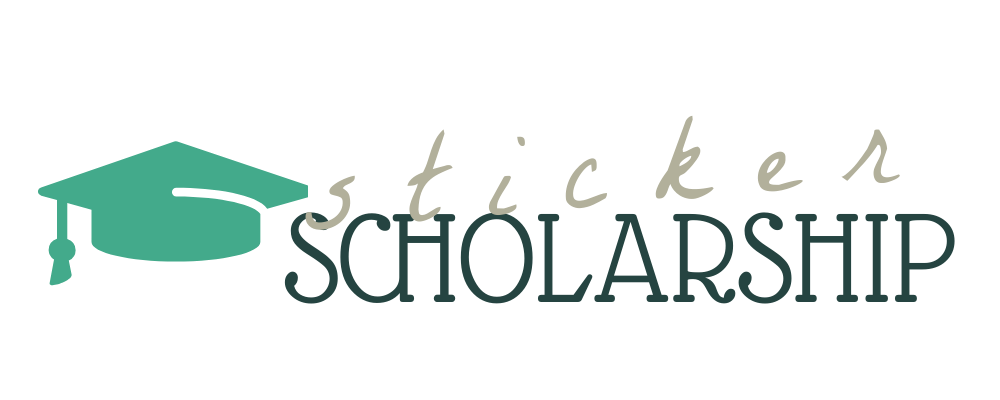How to Make Stickers with Cricut Joy
The Cricut Joy is more than just a compact and cute device; it’s a versatile tool that has revolutionized the crafting world, especially in sticker making. Its portability and ease of use have made it a favorite among craft enthusiasts and DIY lovers. The ability to use this device to produce high-quality, customizable stickers opens up a world of possibilities for your craft projects, party decorations, or even small business.
What is a Cricut Joy?
The Cricut Joy is a compact smart cutting machine that carves out your customized designs on various materials. What sets it apart from other Cricut models is its portability and simplicity. Despite its small size, it boasts features that make it perfect for sticker-making, including precision cutting, drawing capabilities, and compatibility with a wide array of materials such as vinyl, cardstock, and even htv iron-on.
Can You Use a Cricut Joy to Make Stickers?
Absolutely! The Cricut Joy excels in creating unique and personalized stickers. With the proper materials such as vinyl or sticker paper, you can use this device to customize stickers in any shape or design. Whether you want small labels for your spice jars, personalized name tags for your kid’s school items, or branded stickers for your business, Cricut Joy can do it all!
The Benefits of Using Cricut Joy for Making Stickers
The magic of creating personalized stickers lies in the use of the Cricut Joy. This innovative machine provides immense benefits due to its several features.
Customization options
Cricut Joy boasts a wide range of customization options. This allows you to make stickers in virtually any design, typography, and color you can imagine. You can create branded stickers for your business, decorative stickers for your favorite notebook, or even name stickers for your children’s belongings.
Ease of use and convenience
Another advantage of the Cricut Joy is its user-friendly interface. Its compact design saves space and makes it easy to set up in any location. From connecting it to your device, selecting your design, to printing your sticker, the process is seamless and convenient.
Quality and precision
Cricut Joy is renowned for its high-quality output and precise cuts, a feature that is critical when making stickers. The precise cutting ensures that every detail in your design is captured, leaving you with professional-looking stickers every time.
Can You Use Regular Sticker Paper in a Cricut Joy?
Absolutely! The Cricut Joy is compatible with a wide range of materials, including regular sticker paper. This versatility allows you to work with what you have at hand or choose the type of sticker paper that best suits your project.
Steps to follow when using regular sticker paper on Cricut Joy
First, make sure your design is ready in the Cricut Design Space. Ensure that you select ‘sticker paper’ for the cut settings. Place the sticker paper onto the standard Cricut mat and load it into the machine. Follow the prompts in the Design Space to start the cut, and once the machine finishes printing, carefully remove your stickers.
What Do You Need to Make Decals with Cricut Joy?
Besides your Cricut Joy machine, there are a few essential things you will need to make decals.
Equipment needed to make decals
You’ll require Cricut Joy Smart Vinyl, Cricut Transfer Tape, a StandardGrip Mat, a Cricut Weeding tool, and of course, a design in mind or on the Cricut Design Space.
The Cricut Joy Smart Vinyl is a long-lasting, adhesive-backed vinyl excellent for creating decals. The Transfer Tape is used to move your cut vinyl to the desired surface without difficulty. A StandardGrip Mat is important in holding your material in place as the Cricut Joy works on it. Finally, a weeding tool helps remove excess vinyl from your design, ensuring precision and neatness in your decals.
How to Make Stickers on a Cricut Joy Step-by-Step
- Begin your sticker-making journey by gathering the necessary materials. You will need adhesive vinyl, transfer tape, and a Cricut Joy cutting machine.
- Design your image using the Cricut Design Space.
- Once you have your design ready, load the adhesive vinyl into the Cricut Joy. Set your machine to cut, and once done, use a weeding tool to remove excess vinyl. Make sure to leave your design intact.
- Use transfer tape to adhere your sticker. Place the tape onto your design and smooth it out. You can now transfer your sticker to the desired surface.
What Kind of Stickers Can a Cricut Joy Make?
The range of stickers that a Cricut Joy can make is quite extensive. Whether you’re interested in making vinyl decals, personalized labels, custom wall stickers, or any other design that catches your fancy, Cricut Joy can bring your creativity to life.
Tips for Making Stickers with Cricut Joy
Maximizing your Cricut Joy for sticker making involves a few tricks and tips like ensuring your machine is clean and dust-free for precision cuts. Also, remember to use the correct pressure setting to avoid ripping your material. A common pitfall includes not weeding carefully, which may damage your design, so patience is key here.
The benefits and convenience of using a Cricut Joy in making stickers cannot be overstated. The customization it offers fuels personal creativity and allows your imagination to run free. Now it’s your turn to share what incredible designs you’ve made using your Cricut Joy.
Common Questions
Absolutely! The Cricut Joy is designed to cut a selection of materials, including adhesive vinyl used for stickers.
Yes, it is. With its intuitive design and user-friendly software, even beginners can create beautiful stickers with relative ease.
No, Cricut Joy is a cutting machine. You can import and cut out printed images but the machine itself does not print.