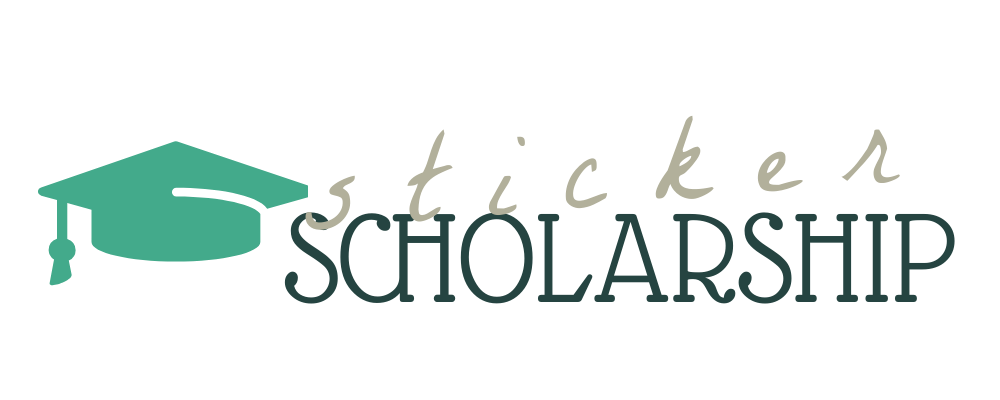How to Make Vinyl Stickers With Cricut
Cricut, a major game-changer in the world of craft, has revolutionized how we create and design. This breakthrough technology offers the perfect blend of versatility, precision, and ease that is excellent for both crafting veterans and beginners alike. With it, you can design, cut, and add a personal touch to just about anything—banners, greeting cards, blog designs, and, of course, vinyl stickers. Creating your own vinyl stickers ripples beyond personal satisfaction; it gives you control over design precision, cost, and material quality.
At its core, a Cricut machine is a craft die-cutting tool that functions electronically. It works like a mini computer printer designed to cut out designs on various materials with absolute precision. Now, let’s talk about vinyl stickers. They are adhesive-backed decals, usually vibrant, durable, and waterproof, making them perfect for both indoor and outdoor uses. From customizing your laptop or phone cover to branding your business, vinyl stickers are a fun, easy, and versatile way to personalize objects.
Can You Craft Vinyl Stickers With Cricut?
Absolutely! In fact, making vinyl stickers is one of the many exciting things you can do with a Cricut machine. Your design options are nearly limitless; you’re only confined by your creativity. You can make stickers of your favorite quotes, personal brand logos, or fun designs for your kids! And here’s the exciting part, DIY vinyl stickers can save you money. Instead of buying manufacturer-made designs, you can cut costs and be as innovative as you want with your custom designs.
Best Cricut Machine for Vinyl Stickers
Not all Cricut machines are built equal–each model has its strengths and unique features. For making vinyl stickers, there are two highly popular models: Cricut Explore Air 2 and Cricut Maker. Explore Air 2 is an excellent choice for beginners due to its user-friendly interface, while the Maker, with its advanced cutting abilities, fits the more advanced crafter. No matter what your crafting needs are, it’s crucial to choose a Cricut model that suits your needs for a thrilling and fulfilling crafting journey.
Materials Needed
To embark on the adventurous journey of making vinyl stickers with Cricut, you’ll need some essential materials. This includes a Cricut machine (in particular, the Cricut Explore or Cricut Maker), vinyl sheets, transfer tape, a weeding tool, a scraper tool, a cutting mat, and a Cricut design space software. You can find these items readily available on various e-commerce platforms like Amazon, and eBay, or directly purchase from the official Cricut online store.
How to Make Vinyl Stickers with Cricut
- Setting up your Cricut Machine: First things first, prep your Cricut machine. Simply plug it in and connect it to your computer. Ensure that the Cricut Design Space software is installed and the machine is connected to it.
- Designing your Vinyl Sticker on Cricut Design Space: Move on to create your spectacular design on the Cricut Design Space platform. It’s where your creativity unravels; upload your design or choose from the existing library.
- Cutting your vinyl sticker design: Once your design is ready, stick your vinyl sheet onto the cutting mat and feed it into the Cricut machine. Make sure to adjust the settings to vinyl for a precise cut.
- Weeding your vinyl: After the machine has done its job, start weeding your vinyl by removing the unwanted parts from it using a weeding tool. This gives your sticker a clean, finished look.
- Transferring your sticker with transfer tape: Post-weeding, cover your sticker with transfer tape. Use a scraper tool to rub over the tape; this ensures that your sticker sticks to the tape perfectly.
- Applying your vinyl sticker: Finally, peel off the backing from the transfer tape and apply the sticker to your desired surface. Smooth out any creases for a flawless finish, and there you have it, your personalized vinyl sticker masterpiece!
Tips and Tricks
Making vinyl stickers with a Cricut device can be a fun and creative endeavor. However, to get the best out of your project, some tips and tricks may come in handy.
Customizing Sticker Designs
One key to stunning vinyl stickers lies in the design element. Play around with different shapes, images, and colors. Use Cricut’s Design Space for customization and don’t hesitate to repeat, resize, and reposition till you achieve your desired outlook.
Best Practices for Quality and Longevity
To guarantee vinyl sticker quality and longevity, always remember to clean the area where you’ll place the sticker. Use a standard application tool to help stick the vinyl, and avoid touching the adhesive backing, as oils from your skin can affect its sticking ability.
Can You Make Vinyl Stickers Without a Cricut or Other Machine?
Yes, you can create vinyl stickers without a Cricut or another machine. However, the process might be more labor-intensive and the outcome may not be as polished.
Manual methods to create vinyl stickers include using a craft knife or tools like Scalpel. But these require a gentle hand and a great deal of precision, which can be difficult for beginners.
Comparatively, crafting with a Cricut is easier and yields professional-looking results than manual methods. Although initial Cricut setup costs may be higher, it saves time and ensures better consistency and precision in your work.
Creating vinyl stickers with Cricut is a fun and rewarding craft. It may require a bit of practice to get the hang of it, but once you do, you’ll be making professional-looking stickers in no time. From personalizing your design in Cricut’s Design Space to cutting and weeding your vinyl sticker, the entire process is a creative journey. The satisfaction of creating a sticker from scratch is unquestionably rewarding.
Don’t be afraid to experiment with various designs, colors, and patterns, as the magic of vinyl sticker making lies in exploring your individual creativity. Remember, the journey should be full of fun, so enjoy the whole process.
Yes, but different types of vinyl like permanent, removable, or heat transfer vinyl can result in different outcomes, so it’s always good to choose based on your project’s requirements.
Cricut Design Space houses a plethora of images and designs suitable for sticker making. However, don’t limit yourself; feel free to import and design your own stickers.
Absolutely, intricate designs may require more care during the weeding process, but with practice, it’s pretty achievable.