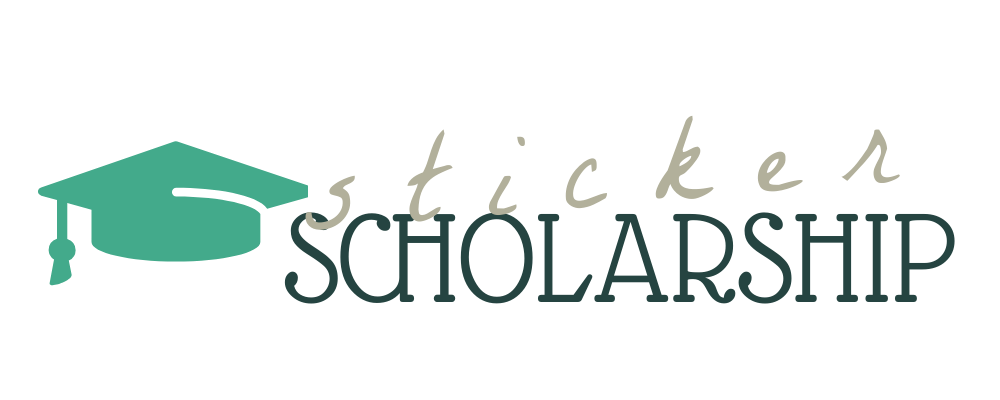Does Putting Stickers on a MacBook Ruin It?
In the world of Macbook ownership, one question that continues to circulate is whether sticking adhesive decorations, or stickers, on its glossy surface could cause potential damage. This worry is valid, especially considering the health and appearance of the device could affect not just its functional life, but also its resale value.
This blog will delve into the depths of understanding whether adorning your MacBook with stickers truly poses a risk, and also addresses the various concerns associated.
Stickers on Your MacBook
Stickers on MacBooks are quite a popular trend, especially among the younger generation. The application of decals serves as a platform for individuals to express their distinct personalities, interests, and uniqueness. They’ve also got a flair for transforming a drab bit of tech into an enticing, personalized piece of art.
However, while this quirkiness appeals to some, it might naught to others. In certain professional environments, a MacBook adorned with vibrant decals could be deemed unprofessional.
Do Stickers Devalue My MacBook?
When it comes to resale value, stickers on your MacBook can be a double-edged sword. While it may not directly affect the functionality of the device, it may influence the perception of prospective buyers. Stickers, especially those applied for a long period, could leave residue or discoloration on the device, reducing its aesthetic appeal.
To retain your MacBook’s value while reveling in your creativity, opt for high-quality, easily removable stickers. Careful placement (and removal) can mitigate potential damage, enabling you to enjoy the best of both worlds without devaluing your device.
Do Stickers Damage Laptops?
The pressing question at hand is — do stickers really damage laptops? Well, potentially. Stickers and their adhesives tend to interact differently depending on the type of surface, temperature, and duration of application.
The most common risk lies in visual impairment, with the possibility of leaving a sticky residue or even discoloration on your MacBook’s sleek finish after removal. When it comes to screens, the adhesive could be detrimental to the anti-reflective coating. However, worry not!
There are laptop-friendly stickers available that use a mild adhesive that’s much less likely to lead to any damage. Furthermore, you could also consider alternatives to traditional stickers, including laptop skins and covers, to express yourself without the stress of any potential harm.
The Aftermath of Stickers: Sticker Shadows on MacBooks
Moving on to the aftermath of sticker usage, let’s talk about ‘sticker shadows’. These are essentially the ghostly outlines or patches left on your MacBook after a sticker has been removed. They can be caused by a combination of adhesive residue and grime build-up over time. Surprisingly, even the seemingly harmless stickers can cause these unsightly shadows, especially when left on for a long period.
You can usually prevent sticker shadows by regularly cleaning the surface, opting for easily removable stickers, or changing your stickers more often. If you already have sticker shadows haunting your MacBook, fret not! They can be removed with a bit of painstaking elbow grease and the right cleaning products.
How Do I Remove Stickers from my MacBook?
- Start by peeling off the sticker gently from an edge, pulling it away parallel to the surface of the MacBook.
- If the sticker is stubborn or leaves residue behind, you can opt to use a hair dryer to heat the adhesive of the sticker slightly, making it easier to remove.
- If you are still struggling with sticker removal, check out this article for more tips.
How to Clean Your MacBook After Sticker Removal:
The key to cleaning and restoring your MacBook after sticker removal is patience. You’ll need to be gentle and take your time. After removing the sticker, there’s often a sticky residue left behind. A soft, lint-free cloth and a little rubbing alcohol can be used to clean the surface. Apply a small amount of rubbing alcohol on the cloth, not directly on the MacBook. Gently rub the residue until it’s completely clean.
Products to Use and Avoid When Cleaning Your MacBook
When cleaning your MacBook’s surface, it’s important to avoid abrasive materials and cleaners, which can harm your laptop’s finish. Stick to soft, lint-free cloths and gentle cleaning solutions. Rubbing alcohol is generally safe to use, as it evaporates quickly and doesn’t leave a residue. Avoid using window cleaners, household cleaners, canned air, aerosol sprays, solvents, ammonia, or abrasives.
Putting stickers on your MacBook can add a touch of personality and uniqueness to your device. It’s a popular way of expressing individuality and personal tastes. However, on the downside, stickers can leave behind adhesive residues, which can be a bit difficult to clean.
If you do decide to decorate your MacBook with stickers, ensure they do not obstruct ventilation and be prepared for a little cleanup when you decide to remove them. However, as long as you proceed with care and the right tools, your MacBook can be restored to its clean, sleek condition.